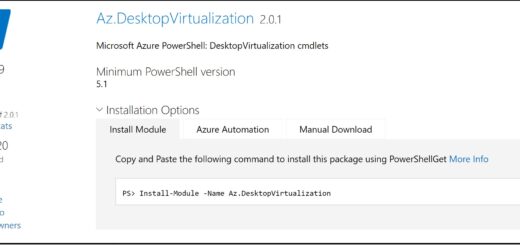Schedule restart on Windows with Intune
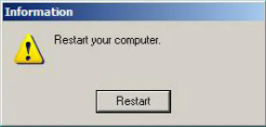
You probably have had situations when you need to schedule a restart of your windows computers. There is a quite hidden feature just for this scenario that you can use. The restart feature is in fact available in the settings catalog.
Go to Configuration Profiles in the MEM portal
Select button to Create profile
Select Windows 10 and later and select settings catalog (preview)
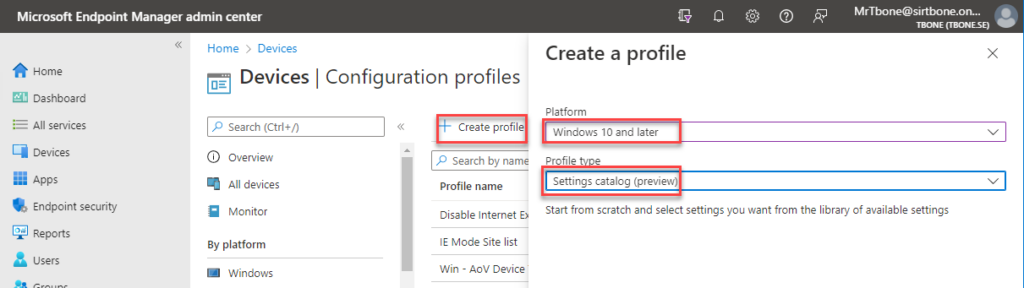
Give the configuration profile a suitable name and click next
Select Add Settings and scroll down until you find Reboot
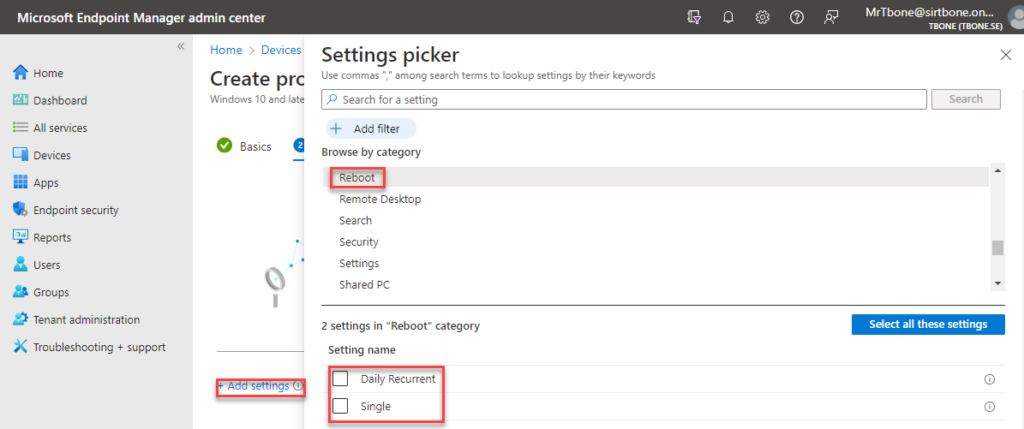
As you can see, you can now schedule a single or a daily recurring reboot.
You need to add the time as an ISO8601 like: 2022-04-22T17:00:00Z
To remove the schedule, use a blank value
This example schedule the single reboot today at 17:00 and a recurring reboot at 22:00 from today.
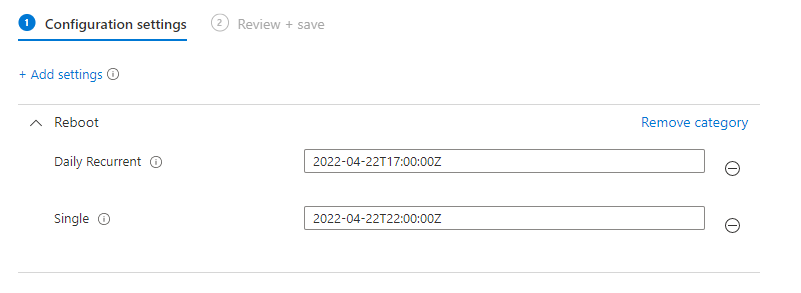
Then just assign the configuration profile to your target groups and wait for the result.
End user experience
After deploying the configuration profile, there is a scheduled job created in the local device. The Reboot CSP will create a scheduled task for the reboot schedules. The task can be found at: Microsoft/Windows/EnteriseMgmt/{EnrollmentID}/Reboot.
It will be a plain and simple scheduled task with the command deviceenroller.exe /Forcedreboot
Conclusion
You can obviously use this to schedule a reboot, but there is better ways. I would prefer using a PowerShell script or Proactive Remediation for this. Then you have the benefit of building your own customization and experience with dialog boxes and other.